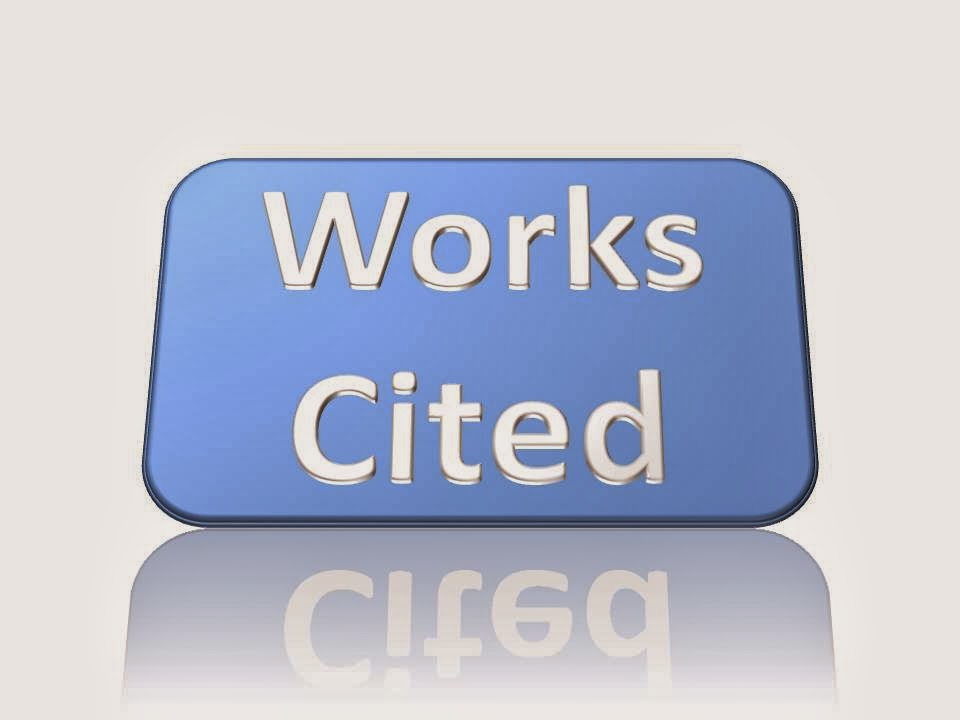Mastery Connect has developed an app for each of the 50 states. With this app you are able to easily have all of the standards for your state at your fingertips.
Mastery Connect has developed an app for each of the 50 states. With this app you are able to easily have all of the standards for your state at your fingertips.You can easily find these apps in your app store by searching "Mastery Connect" or by going to the Mastery Connect App Site.
Do you have an easy way to track standards in your classroom?

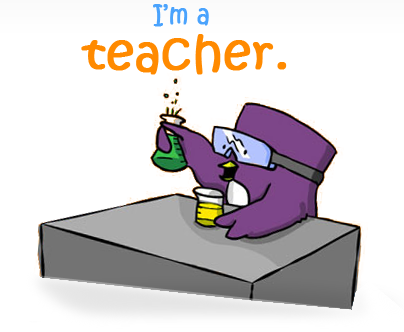






.jpg)