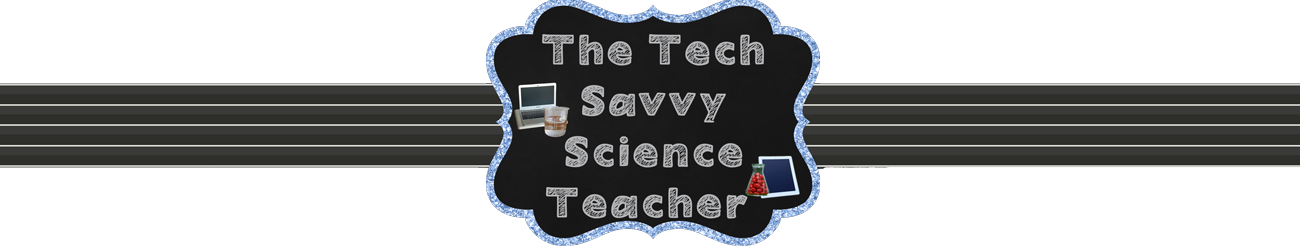If you are anything like me, you see all of the cute graphics and signs on pinterest and wonder by you can't do that. I have discovered Canva and now I can pretend that I have awesome graphic design skills that I don't really have.
Canva has premade templates that allow to make designs for flyers, posters, invitations, Facebook covers, business cards and so much more. It's basically drag and drop, so it couldn't be easier! For the most part Canva is free, but if you want to use any of their premium elements you'll have to pay $1 for each one you want to use. You can also upload your own images to really personalize your designs.
Canva has just announced that are launching a Canva for Work branch of their website. Right now I"m still not clear how it's going to be different, but who doesn't like to get in things first, so I signed up to be on the list for the beta release (you should too!)
You can use this program to make posters and decorations for your classroom or students can use it for presentations. You do need to log in, so if students don't have their own e-mail addresses I would suggest you make a generic e-mail address that you can sign up for a an account with. This way students can log in with that account and you always have access to what they have created. I have done that for my classes with a simple Outlook e-mail address (I use it for anything that needs to have an account created, plus it also gives you online cloud storage. More on that in another post).
Do you have a program that you or your students use for creating and designing?
Saturday, May 16, 2015
Tuesday, May 5, 2015
Top 10 Posts of April and what I've been up to
I can't believe it's May already! Have the weeks just started flying by for you too. We have had our state testing the past month, which has certainly become an experience. I'm getting ready to finish up my school year - I have about a month and a half left. I'm teaching a new class next year that I haven't taught for a few years so I'll be using my "vacation" to plan for that.
What are your plans after your school year ends?
Top 10 Posts of April
What are your plans after your school year ends?
Top 10 Posts of April
- StudyBlue Pro - give it a try!
- PowToon - Animated Videos
- Augmented Reality in the Science Classroom
- StudyBlue - flashcards and quizzes
- Google Classroom Updates
- Online Planbooks
- Spotlight to search your Mac
- Sharing Resources with Google Docs
- Flubaroo - automatically grade online assignments
- how to use GradeCam
Subscribe to:
Posts (Atom)