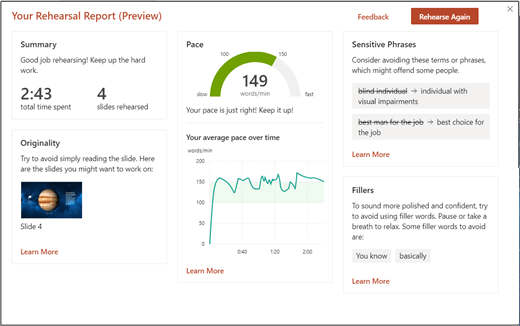Watch the video below to see it in action.
- So now that you know what it is, let's get you using it! Right now it's only available on PowerPoint for the web. Once you sign in (either with a personal, work or school account) click on the Slide Show tab and select Rehearse with Coach.
When you are ready, click on Get Started and then start talking. That's it! You'll see some suggestions in the lower right of your screen and when you are done a summary report appears. One thing to note is that it doesn't save the report, so you'll have to take a screenshot of it if you want a copy to refer to later.