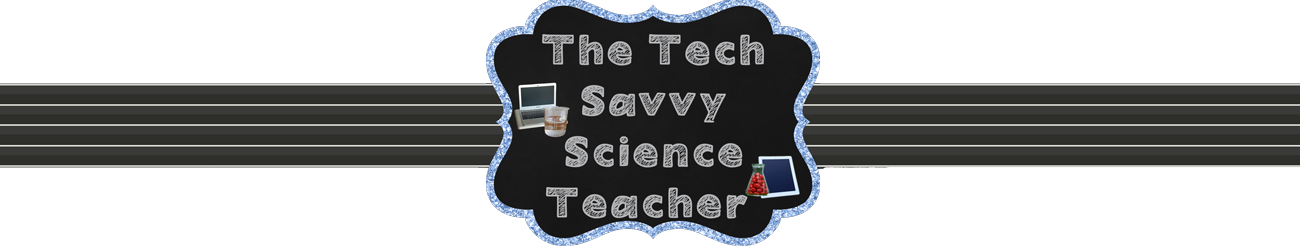FotoJet is an online site to edit photos and create collages. As with many sites, there is a free and a paid version. If you know me, you know that I'm all about free. I played around with the free version and it is very easy to use. It reminds me of some other online photo editing site, but it very simple and easy to use. I like that I don't need to have an account to use the free version. Edits that you are able to do with the quick version are quite varied. There are options to add frames, overlays, clipart and text. These simple options really allow you to spice up your pictures. You can also add effects which remind me of Instagram filters. Lastly, but certainly not the least important, are the basic edits. You can crop, resize and rotate the picture as well as adjust the color and exposures.
FotoJet is an online site to edit photos and create collages. As with many sites, there is a free and a paid version. If you know me, you know that I'm all about free. I played around with the free version and it is very easy to use. It reminds me of some other online photo editing site, but it very simple and easy to use. I like that I don't need to have an account to use the free version. Edits that you are able to do with the quick version are quite varied. There are options to add frames, overlays, clipart and text. These simple options really allow you to spice up your pictures. You can also add effects which remind me of Instagram filters. Lastly, but certainly not the least important, are the basic edits. You can crop, resize and rotate the picture as well as adjust the color and exposures.When you are done you can save the picture as a png or jpg file.
When you are done editing your photo you can make a fun collage. While FotoJet has a basic collage
template to merge two or more photos, it also has some fun options like putting your face on a wanted poster or on a pumpkin. You can design photo cards as well and there was a number of templates to choose from. There is also an option to design graphics that are presized to certain dimentions (such as a YouTube Header or an Instagram post). This option reminds me of Canva.
There is so much on the site that I suggest that you check it out. I could talk about it more, but this post is getting long. ;-)
FotoJet was nice enough to provide me with access to their premium version so that I can try out those extra features. The paid version is and give you more options within each of the six editing categories (in addition to removing the ads). Some of the extras that you can are more choices for clip art and some more of the basic editing features. One of my favorite of those is the focus option where you can blur the background of a picture to mimic depth of field. The other extras are more choices when it comes to collages and the design options.
If you are looking for a simple, but effective online photo editing program I suggest you try out FotoJet.