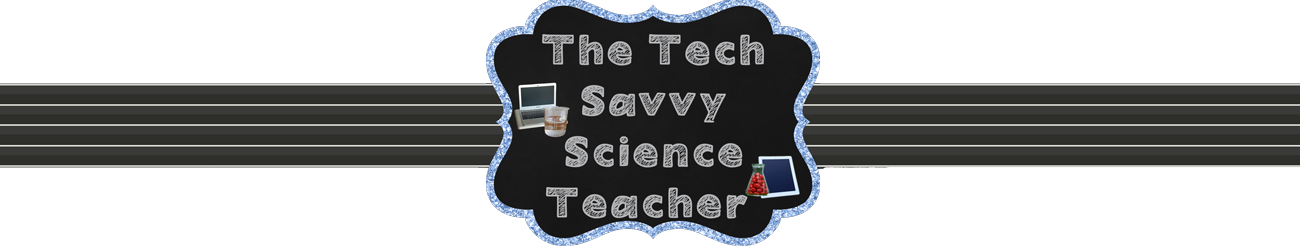I work with ninth graders so I figured that we would use the the block based coding program as that would be more of a challenge for them. The program has a teacher section with lesson plans so I picked one that I thought would be a good one for my students. It was called Slot Car Race and directed students to code the bot to go around a track 5 times with the light on the top being a different color each time. It seems easy, but students needed to add in some logic and repeat blocks. The first time I did this, it went well but it's a challenge when I only had one bot. My students and I loved the Ozobot so much that I immediately started looking for a way to get a classroom set. As luck would have it my local utilities company offered a STEM grant. I applied and was one of the recipients. I was able to get a classroom set of 12!
I work with ninth graders so I figured that we would use the the block based coding program as that would be more of a challenge for them. The program has a teacher section with lesson plans so I picked one that I thought would be a good one for my students. It was called Slot Car Race and directed students to code the bot to go around a track 5 times with the light on the top being a different color each time. It seems easy, but students needed to add in some logic and repeat blocks. The first time I did this, it went well but it's a challenge when I only had one bot. My students and I loved the Ozobot so much that I immediately started looking for a way to get a classroom set. As luck would have it my local utilities company offered a STEM grant. I applied and was one of the recipients. I was able to get a classroom set of 12!Now that it's a new school year I can't wait to expand the use of these bots in my classroom. I have seen so many things on Instagram on how to use them and I just need to find the time to look through it all (story of a teacher's life right?). I also started a robotics club this year and I hope that this will be a great introduction for my students and get them interested in joining the club to expand their knowledge of robots.
What type of robots do you use in your classroom or what would you like to get?