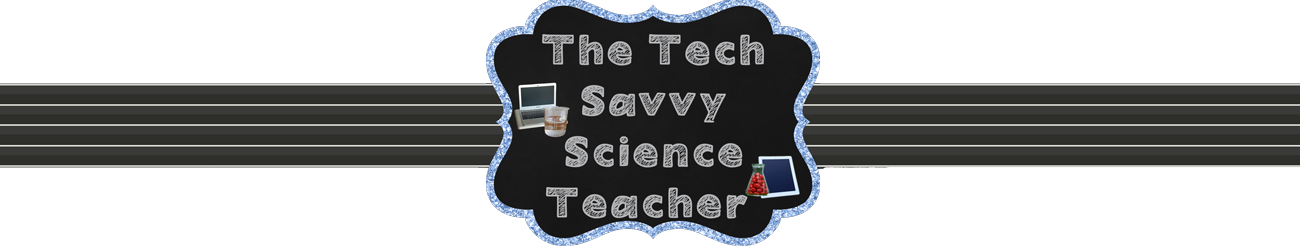http://googleforeducation.blogspot.com/2015/04/teaching-teams-new-ways-to-work.html
You can also create assignments and save them in draft mode. This is something that I have wanted (and put lots of feedback in for). Now I can create a bunch of assignments when I have time and save them as a draft. Then I can make them go live when I'm ready. I'm very excited about these changes.
These, and past updates, came to be because teachers like you submitted feedback to Google about what they wanted to see. In the bottom right corner of the website you will see a little question mark. Click on it and submit feedback and let Google know what you want. Do it everyday!! (that's what I do).
Now that drafts have been implemented, I have started to submit feedback about "forcing" a turn in. I would like a way to turn in assignments for students who just never do it themselves. At some point I am just going to grade what they have done and it needs to be turned in for me to do that.
Subscribe to this blog