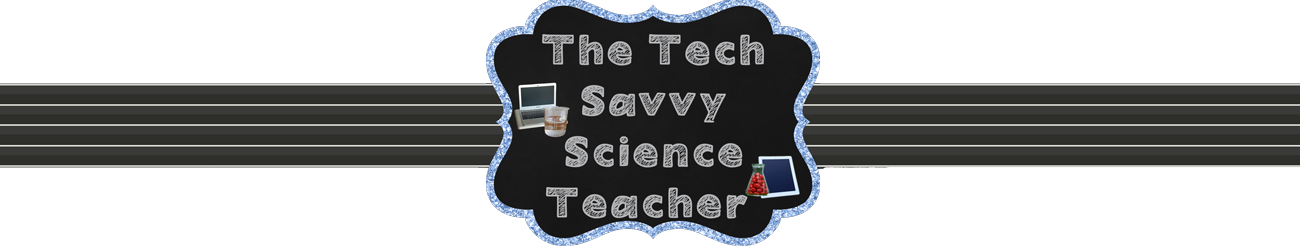Day 1 sessions include:
- Engaging all students with Quizlet
- Personal and Interpersonal Learning with Quizlet Live
- Fun variations on Quizlet LIfe
- Creating Interactive Study Material with Quizlet
- Organizing and Sharing with Quizless Classes
- Quizlet Hacks for Teachers
- How students use Quizlet
- New Quizlet Feature Sneak Peak
Day 2 sessions include:
- Benefits of Quizlet Teacher
- Time-Saving Hacks for Teachers
- Quizlet and Google Classroom
- Leading PD with Quizlet
- Creating ways to use Quizlet
- New Quizlet Feature Sneak Peak