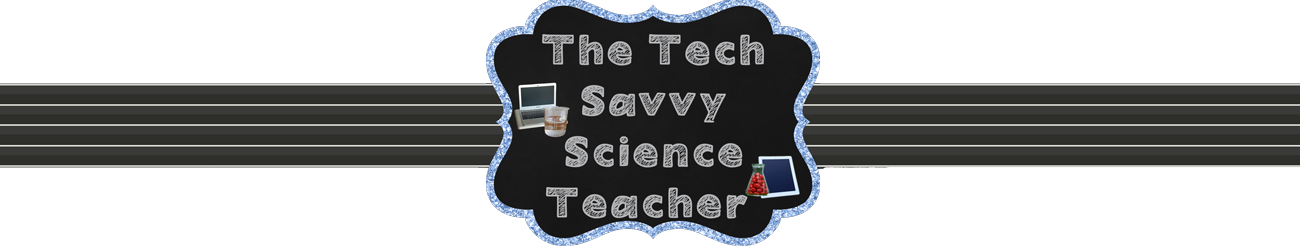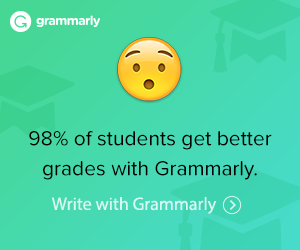You can use it in several different programs, but I have been using it as an extension in Chrome and Edge, in Outlook, and in Word. There is also a desktop app, but I haven't quite figured out how to use it and these other ways are easy to use. It does the basics of finding spelling and grammar mistakes but also points out when something is unclear, when you are being wordy and when you aren't consistent in your tone.
As with most things, there is both a free and paid version. The paid version is $12 a month, but you don't really need it. While the program will let you know of the number of additional things that can be fixed with the premium version, the free version does enough for me. Who doesn't want free right?!
If you use Grammarly, let me know what you like about it and what programs you use it in.
If you want to see it in action, take a look at the video below.