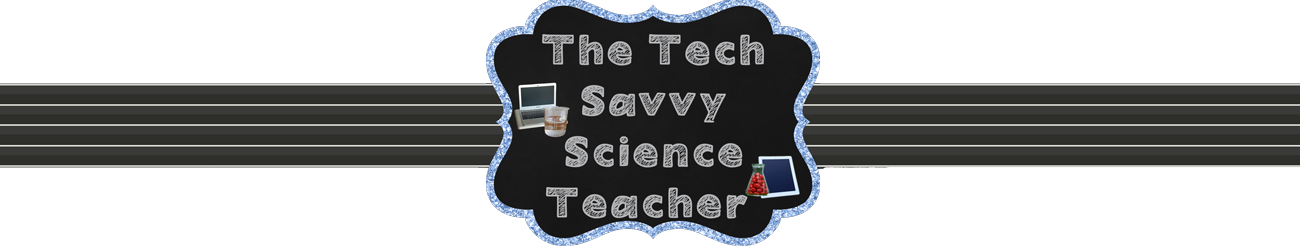For the past year I have been at a Microsoft School. One of my jobs is teaching students and teachers how to use OneNote. OneNote is the digital binder system that we use. It can be difficult when you have many teachers who are at different technology levels. I always like to provide something for the teachers to do on their own after they leave the pd. I found this post by a fellow tech coach named Stephanie Elliot with 8 tasks to help you use OneNote.
Click on the image below to be brought to Stephanie's post.
Friday, December 22, 2017
Monday, December 11, 2017
Online planning just got easier
I have talked before about different websites that have online planbooks, but I just came across another site and I love it! The first reason I love it is the it's FREE! Plus, it's very simple to use, looks appealing and makes it very easy to adjust plans and move them in case of events like snow days or sick days and lastly allows you to copy over plans from previous years. Did I mention that it's free?!? To me, it reminds me of PlanbookEdu, but the premium features you have to pay for with them are free with this site. What is this site you ask? It's called Planboard.
Honestly, the best thing that you can do is to play around with it yourself, but just so you know a few things about it let me share some for you.
- Set your rotation schedule from daily up to six day cycles
- Create a timetable (that is color coded) for the various classes that you teach and the sections of each
- Lesson templates can be set up so that every time you go to type in a lesson a template is already there for you to fill out
- You can easily collaborate with colleagues to share plans
- It is easy to add in off days for school holidays and vacations
- You can easily shift plans forward a day for things like snow days. Nothing gets lost, everything just moves a day forward
- Attach documents from your computer or Google Drive
- Copy some or all of your plans over to the following year
- Attach standards
What do you like to use for your planning? Do you think you'll check out Planboard?
Subscribe to:
Posts (Atom)