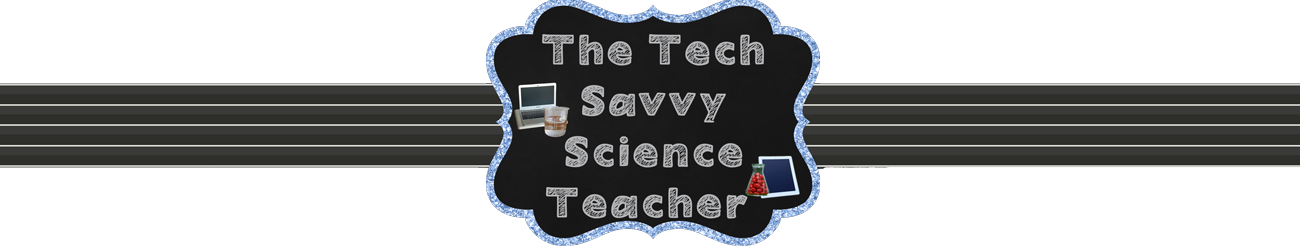I've started using
Remind101 for the clubs that I lead. It's a great way for me to send messages to the kids without having to have their phone numbers or giving out mine. Below is some information about Remind101.
WHAT IS IT?
Remind101 provides a safe way for teachers to text message students and stay in touch with parents for free. Teachers use remind101.com, the Android app or the iOS app to send texts to students and parents phones without ever having to share their own phone number. Students and parents also never have to share their phone number with teachers. Ever.
HOW MIGHT YOU USE IT?
Field trip reminders, motivational messages, homework, exam reminders, schedule changes, fun facts, and trivia. It’s a great way to communicate information to students and parents safely!
HOW DO STUDENTS OR PARENTS JOIN?
Students and parents sign up by sending a text message or email. They never need to visit the Remind101 site or create an account.
REMIND101 FEATURES
Add your Remind101 messages to your class website or blog with the simple, embeddable, and beautifully designed Remind101 widget. You can also preschedule all your messages to be sent at a later date or time
WHAT MAKES IT SAFE?
Teachers never see their students’ phone numbers. Students never see theirs. Remind101 is a one way broadcast system. Teachers cannot send individual messages to students or parents, and students/parents cannot reply. Remind101 also keeps a log of all message history, which can never be edited or deleted. Teachers never see their students’ phone numbers. Students never see theirs. Remind101 also keeps a log of all message history which can never be edited or deleted.
How do you communicate with your students?