There are a few sites that I like to have open as soon as I turn on my computer. You can set your browser to automatically open up at number of sites you want. Thanks to Tim Moynihan and Wired Magazine, I have some clearly written directions to share with you.
How to do it in Chrome
1. Visit the Chrome Preferences menu.
2. Under “Settings,” find the “On startup” entry.
3. Check the button next to “Open a specific page or set of pages.”
4. Click the “Set pages” link next to that text.
5. Enter the URLs for all the pages you want to launch at browser startup.
How to do it in Firefox
1. First, open all the pages you want in separate tabs in a single browser window.
2. Visit the Firefox Preferences menu.
3. Under the “General” tab, click “Use Current Pages” under the Home Page section.
How to do it in Safari
1. Once again, open all the pages you want in separate tabs in a single browser window.
2. Select “Bookmarks” from the top menu bar and click “Add Bookmark Folder.”
3. Name the Bookmark Folder whatever you want.
4. Select “Bookmarks” from the top menu again and click “Add Bookmarks for These Tabs.”
5. Select the Bookmark Folder you named in step 3.
6. Select “Preferences” from the top menu bar.
7. Next to “New windows open with:” select “Choose tabs folder…”
8. Select the Bookmarks Folder you created in step 3.
How to do it in Internet Explorer
1. Open all the pages you want in separate tabs in a single browser window.
2. Visit the Tools menu (gear icon) and select “Internet Options.”
3. Under the “General” tab, click “Use current” under the Home Page section.
Pages
▼
Tuesday, December 31, 2013
Monday, December 23, 2013
RSS Feeds
I was having some trouble with the RSS Feeds for my blog, but it is finally fixed now. If you want to sign up for feeds please visit: http://feeds.feedburner.com/TheTechSavvyTeacher
If you aren't familiar with RSS, it stands for Real Simply Syndication. Basically it's a way to collect all of the posts from the blogs you read in one place. There are many different applications you can use for it. I was a big fan of Google Reader, until Google did away with it this year. Now I use Feedly and it works well.
What RSS reader do you use?
If you aren't familiar with RSS, it stands for Real Simply Syndication. Basically it's a way to collect all of the posts from the blogs you read in one place. There are many different applications you can use for it. I was a big fan of Google Reader, until Google did away with it this year. Now I use Feedly and it works well.
What RSS reader do you use?
PhET Science Simulations
If you haven't used the PhET simulations with your class, you are missing out! These are great simulations for all areas of science. I love them because there are some times when setting up an actual lab is not possible and these simulations provide students with the experiences to understand the concept.
 PhET was Java based, but are not moving into creating simulations that run on HTML. What does that mean? They will not run on machines that don't have Java such as iPads and Chromebooks. Even better, there is a page where other teachers have submitted their lesson plans and worksheets that go along with these sims; so everything is practically done for you!
PhET was Java based, but are not moving into creating simulations that run on HTML. What does that mean? They will not run on machines that don't have Java such as iPads and Chromebooks. Even better, there is a page where other teachers have submitted their lesson plans and worksheets that go along with these sims; so everything is practically done for you!They are even in the process of developing a Teach with Sims page to help you out more. You can check out the prototype that they have already developed.
What other computer sites do you use in your classroom?
Sunday, December 1, 2013
The Top 10 Posts of November
Here are the 10 most popular posts of November.
2. Doctopus - easily share documents with students via Google Docs
3. Bill Nye Worksheets
4. 19 Pencils
5. Online Planbooks
6. Free Online Graph Paper
7. Remind 101 - send text messages to students without giving out your phone number
8. ChemThink
9. Life in Middle School Giveaway
10. Google Resources
2. Doctopus - easily share documents with students via Google Docs
3. Bill Nye Worksheets
4. 19 Pencils
5. Online Planbooks
6. Free Online Graph Paper
7. Remind 101 - send text messages to students without giving out your phone number
8. ChemThink
9. Life in Middle School Giveaway
10. Google Resources
What would you like to see on this blog?
Tuesday, November 26, 2013
How to turn a document into a pdf
This may seem like a simple thing, but I wanted to give you a reminder in case you need one.
How to turn a document into a pdf
1. Open the word document
5. You can do this with most file types (including PowerPoint files)
Is there another tech tip that you need? Ask and ye shall receive!
How to turn a document into a pdf
1. Open the word document
2. Click “File” then “save as”
3. Change the file type to pdf
4. You are set to go! (you can save the file anywhere, just like you do with a regular document)
5. You can do this with most file types (including PowerPoint files)
Is there another tech tip that you need? Ask and ye shall receive!
Thursday, November 14, 2013
StudyBlue - flashcards and quizzes
StudyBlue is a site that I started using with my classes this year and the students are really getting into it. I set up my classes and then invited my students to join. The site allows users to create flashcards and then share them with the other members in the class. Not only can definitions be added, but the cards can have pictures on them as well. The flashcards can be turned in a review sheet and an online quiz.
I have been setting up folders for each unit and then the students make the flashcards. This way it is not extra work for me and the students get the added learning experience of making the flashcards.
StudyBlue is not just a website; it has android and apple apps as well.
How do you review vocabulary with your classes?
I have been setting up folders for each unit and then the students make the flashcards. This way it is not extra work for me and the students get the added learning experience of making the flashcards.
StudyBlue is not just a website; it has android and apple apps as well.
How do you review vocabulary with your classes?
Sunday, November 10, 2013
Remind 101 - send text messages to students without sharing your phone number
I've started using Remind101 for the clubs that I lead. It's a great way for me to send messages to the kids without having to have their phone numbers or giving out mine. Below is some information about Remind101.
WHAT IS IT?
Remind101 provides a safe way for teachers to text message students and stay in touch with parents for free. Teachers use remind101.com, the Android app or the iOS app to send texts to students and parents phones without ever having to share their own phone number. Students and parents also never have to share their phone number with teachers. Ever.
HOW MIGHT YOU USE IT?
Field trip reminders, motivational messages, homework, exam reminders, schedule changes, fun facts, and trivia. It’s a great way to communicate information to students and parents safely!
HOW DO STUDENTS OR PARENTS JOIN?
Students and parents sign up by sending a text message or email. They never need to visit the Remind101 site or create an account.
REMIND101 FEATURES
Add your Remind101 messages to your class website or blog with the simple, embeddable, and beautifully designed Remind101 widget. You can also preschedule all your messages to be sent at a later date or time
WHAT MAKES IT SAFE?
Teachers never see their students’ phone numbers. Students never see theirs. Remind101 is a one way broadcast system. Teachers cannot send individual messages to students or parents, and students/parents cannot reply. Remind101 also keeps a log of all message history, which can never be edited or deleted. Teachers never see their students’ phone numbers. Students never see theirs. Remind101 also keeps a log of all message history which can never be edited or deleted.
WHAT IS IT?
Remind101 provides a safe way for teachers to text message students and stay in touch with parents for free. Teachers use remind101.com, the Android app or the iOS app to send texts to students and parents phones without ever having to share their own phone number. Students and parents also never have to share their phone number with teachers. Ever.
HOW MIGHT YOU USE IT?
Field trip reminders, motivational messages, homework, exam reminders, schedule changes, fun facts, and trivia. It’s a great way to communicate information to students and parents safely!
HOW DO STUDENTS OR PARENTS JOIN?
Students and parents sign up by sending a text message or email. They never need to visit the Remind101 site or create an account.
REMIND101 FEATURES
Add your Remind101 messages to your class website or blog with the simple, embeddable, and beautifully designed Remind101 widget. You can also preschedule all your messages to be sent at a later date or time
WHAT MAKES IT SAFE?
Teachers never see their students’ phone numbers. Students never see theirs. Remind101 is a one way broadcast system. Teachers cannot send individual messages to students or parents, and students/parents cannot reply. Remind101 also keeps a log of all message history, which can never be edited or deleted. Teachers never see their students’ phone numbers. Students never see theirs. Remind101 also keeps a log of all message history which can never be edited or deleted.
How do you communicate with your students?
Saturday, November 2, 2013
Top 10 Posts of October
Here's a recap of the top posts in October.
- 19 Pencils
- Top 10 Post of September
- Top 10 Posts of August
- Google Resources
- Free Online Graph Paper
- Life in Middle School Giveaway
Monday, October 14, 2013
Doctopus - easily share documents with students via google and give feedback
One of the pieces of technology that I have used in my classroom is Google Docs. I love have students submit written work via Google so that I don't need to worry about keeping all of the papers and can easily give feedback.
Doctopus is a way to do this via Google Docs. It's a script where you can send out a template document (it can even be a blank document if that's where you want your students to start). The beauty of this is that you are the owner of the document and therefor students can't easily share their work with other students because they don't have that permission. Other things I like about it is that you can easily send students an e-mail once you have graded their assignment.
Before you start you'll need a spreadsheet with each student's name and e-mail address. This will later be where you can add additional comments and grades to be sent to the students.
This video below should help you understand this more, but if you have any questions please let me know and I will do my best to clarify.
Doctopus is a way to do this via Google Docs. It's a script where you can send out a template document (it can even be a blank document if that's where you want your students to start). The beauty of this is that you are the owner of the document and therefor students can't easily share their work with other students because they don't have that permission. Other things I like about it is that you can easily send students an e-mail once you have graded their assignment.
Before you start you'll need a spreadsheet with each student's name and e-mail address. This will later be where you can add additional comments and grades to be sent to the students.
This video below should help you understand this more, but if you have any questions please let me know and I will do my best to clarify.
Tuesday, October 1, 2013
Top 10 Post of September
As a round-up to the month I like to post the most popular posts of the past month. Here is what everyone was reading in September.
I look forward to seeing what you all are interested in October!! As always if there is something that I can write about to help you out, please let me know!
- Online Planbooks
- Bill Nye Worksheets
- 19 Pencils
- ChemThink
- Quizdini - online review games
- Instant Screencasts
- Top 10 Posts of August
- Google Resources
- 10 most popular posts of June
- URL shorteners
I look forward to seeing what you all are interested in October!! As always if there is something that I can write about to help you out, please let me know!
Friday, September 20, 2013
Life in Middle School Giveaway
One of the blogs I read, Life in Middle School, is having a giveaway with a lot of prizes. The list of prizes include:
$25 Amazon or TPT Gift Card (Winner's Choice)
My entire 35 item TPT Store
Prize donated by Middle School OCD
Prize donated by Joy in 6th Grade
Common Core Task Cards from Carson Dellosa Publishing
Winner's Choice of 2 Items from Teaching Tales Along the Yellow Brick Road's TPT Store
Graphics Set from I'm Lovin' Lit
Paragraph of the Week Kit from Teaching in Room 6
Number of the Day Task Cards from Laffin's Learnings
12 Genre Book Reports from 2 Peas and a Dog
Winner's Choice of a Math Unit from Ideas by Jivey
It's worth a look!
It's worth a look!
Monday, September 16, 2013
How to make a grading check-off sheet from an Excel file
If your online grading or attendance program is anything like mine you can download an Excel file with a list of the students' names. The problem is that is also includes a whole bunch of extra information that you don't need. Here is a short video to show you how to take that Excel sheet and turn it into a nice check-off or grading recording sheet.
Is there anything else that you are wondering how to do and would like a how to video? Just let me know.
Is there anything else that you are wondering how to do and would like a how to video? Just let me know.
Monday, September 2, 2013
Top 10 Posts of August
As round-up to the month I like to post the most popular posts of the past month. Here is what everyone was reading in August.
- Online Planbooks
- Top 10 Posts of July
- Bill Nye Worksheets
- 19 Pencils
- ChemThink
- Google Resources
- Quizdini - online review games
- Online Textbooks
- 10 most popular posts of June
Thursday, August 29, 2013
StudyChamps - worksheets and interactive mini-quizzes
If you are like me, you are always looking for a short worksheet to have for emergency situations or sub plans or for that student who always finishes early. StudyChamps is a site that has a collection of worksheet and interactive for you to use. (Besides science, it also has Social Studies, English and Math.) I would say that this site is aimed mostly for elementary and middle school. While the interactive are very simple, the nice thing is that the students don't need an account to be able to access them. Just give the students the link (use a link shortener) and they are good to go!
Where do you look for those "little extras"?
Where do you look for those "little extras"?
Tuesday, August 27, 2013
Text your parents and students
Ok, I know you might be thinking "There is NO WAY I am letting my parents/students have my cell phone number!" That's where Remind101 comes into play! It's a website that allows you to send texts to parents and students without ever giving out your number and without having to have parents/students give your theirs.
Right now they are running a back to school contest where you can win $500 in classroom supplies just for signing up!
 It also gives parents/students an option to receive your messages as e-mails if they don't want the text
It also gives parents/students an option to receive your messages as e-mails if they don't want the text
messages. My plan is to use this next year to post my homework. Remind 101 gives you a widget that shows a summary of the past text messages. My plan to embed this widget into my webpage so that there is a record of the homework assignments that I send out. Plus it's a way for students who don't sign up for this to have a place to see the homework if they forget to write it down during class.
Take a look at this short video to learn more.
What is your preferred method of communication with parents/students?
Right now they are running a back to school contest where you can win $500 in classroom supplies just for signing up!
 It also gives parents/students an option to receive your messages as e-mails if they don't want the text
It also gives parents/students an option to receive your messages as e-mails if they don't want the text messages. My plan is to use this next year to post my homework. Remind 101 gives you a widget that shows a summary of the past text messages. My plan to embed this widget into my webpage so that there is a record of the homework assignments that I send out. Plus it's a way for students who don't sign up for this to have a place to see the homework if they forget to write it down during class.
Take a look at this short video to learn more.
What is your preferred method of communication with parents/students?
Sunday, August 25, 2013
URL shorteners
As you know I love using Google with my classes and often create documents such as Forms that I want to share with multiple people. Just recently I created a Google Form that I want all of the seniors in my school fill out. I have no way to electronically send a link so I had to include it in the flyer that gets mailed home. If I sent a really long link I'm sure there would have be many people who either wouldn't bother typing it in or would type it in wrong. So I shortened the link so that it is much easier. Two websites that I use to shorten the links are www.tinyurl.com and http://goo.gl/.
Goo.gl
When you use Goo.gl not only to do you get a shortened link, but you get a QR code for that link as well as some basic analytics about how many times people clicked on your link, what browser they were using and some others. If you are logged into your Google account (and why wouldn't you be) you can go back to goo.gl and get any of the shortened URLs that you have made in the past.
TinyURL
TinyURL is basically a simpler version of Goo.gl. You get a shortened URL, but you don't get any of the analytics or a place to go back to access your links. The one thing that TinyURL does that Goo.gl doesn't is that it gives you the option to use your own word as part of the URL. For example, you can turn a link into something like http://tinyurl.com/KindleWireless (where you got to pick what you wanted part of the link to be. Give it is a try below!
What can you see yourself using a link shortener for?
Goo.gl
When you use Goo.gl not only to do you get a shortened link, but you get a QR code for that link as well as some basic analytics about how many times people clicked on your link, what browser they were using and some others. If you are logged into your Google account (and why wouldn't you be) you can go back to goo.gl and get any of the shortened URLs that you have made in the past.
TinyURL
TinyURL is basically a simpler version of Goo.gl. You get a shortened URL, but you don't get any of the analytics or a place to go back to access your links. The one thing that TinyURL does that Goo.gl doesn't is that it gives you the option to use your own word as part of the URL. For example, you can turn a link into something like http://tinyurl.com/KindleWireless (where you got to pick what you wanted part of the link to be. Give it is a try below!
What can you see yourself using a link shortener for?
Saturday, August 24, 2013
My Online Planbook
I have mentioned online planbooks before, and last year I really committed to PlanbookEdu. At the end of the year they were running a special for a 6 month premium subscription (normally I just use the free subscription), but I figured I'd give it a try. It was very helpful this year as I was able to roll over my plans from last year to this year (of course only one course that I am teaching is the same as last year's but at least it's a little time saved).
I have science classes with various labs (we call them FLEX) every 4 days. I am able to make it so that planbook automatically grays out the days that I don't have the lab and labels the ones that I did.
Anyone have any good planning methods they want to share?
I have science classes with various labs (we call them FLEX) every 4 days. I am able to make it so that planbook automatically grays out the days that I don't have the lab and labels the ones that I did.
Anyone have any good planning methods they want to share?
Tuesday, August 6, 2013
Google Resources
You may have noticed that I added a new tab to the top of the page. I recently gave a Google Apps class and created a website to collect all of the resources I was sharing. The new tab will take you to that website. Most of the resources I collected came from the Google Apps for Education Training Center.
As always, I look forward to your feedback about what I can provide for that is helpful.
As always, I look forward to your feedback about what I can provide for that is helpful.
Friday, August 2, 2013
Top 10 Posts of July
Here is a recap of the top 10 post in July.
- Online Planbooks
- Online Textbooks
- ChemThink
- Bill Nye Worksheets
- 19 Pencils
- Teachers Pay Teachers
- Giving online quizzes or hw assignments
- Problem-Attic's new online test and slideshow options
- Quizdini - online review games
- Online Quizzes meet EdCanvas
What did you like the best? Is there something else that you are dying to learn about that you want me to write about?
Technology in your Classroom
I recently gave a presentation to a group of teachers about Technology in their classroom. The presentation I gave is posted on the Presentations tab. Check it out...it's a whole bunch of my favorite resources.
Sunday, July 7, 2013
Teachers Pay Teachers
Have you heard of the website Teachers Pay Teachers? It's a site where teachers share and sell the lessons and activities that they are created. It's an interesting site because these are actual teachers who have used these lessons and activities in a classroom and not just some person who is thinking of an idea and hoping it has worked in a classroom. There are plenty of things on there that are for free and even more things for you to buy.
I'm sure many of you are pretty creative as well and you can sell your stuff on here too!
As always, just sharing the things that I come across. :-)
I'm sure many of you are pretty creative as well and you can sell your stuff on here too!
As always, just sharing the things that I come across. :-)
Monday, July 1, 2013
10 most popular posts of June
To recap the month, here is a list of the 10 most popular posts of the month in case you missed them.
Thursday, June 27, 2013
Quizdini - online review games
Quizdini is a site that allows your to create matching and multiple-choice games for your student. You can add in explanations and hints (even with links and videos!).
There are two versions of each game: practice and race. Practice just times you and the race gives you a certain amount of lives to try to get the answers right.
It's not a super amazing site, but it's a fun way to have students review material.
What do you normally do for review?
There are two versions of each game: practice and race. Practice just times you and the race gives you a certain amount of lives to try to get the answers right.
It's not a super amazing site, but it's a fun way to have students review material.
What do you normally do for review?
Saturday, June 8, 2013
ChemThink
ChemThink is a website that I can across this year and am eager to try with my students this year. Students can sign up for it individually, but if they register as part of your class you can track their progress.
It's a very simply designed website, but the basic principle is good. You can assign students various sections of the site based on what you are currently teaching. They can go through a tutorial if they need a refresher or some more information about the topic or they can go right to the question set. They have to get 10 questions right before they can more on. If they miss too many in a row, they will have to restart the problem set. The questions also increase in difficult as they move through the set.
There is also a feature that allows you to correlate to your textbook. This make the question sets match up to the chapters in your textbook.
I am looking forward to using it next year as my school doesn't purchase subscriptions to sites like Castle Learning and this looks like is a nice substitute (you know me....anything that is free is great!).
Do you use any online questioning sites with your classes? What are your favorites?
It's a very simply designed website, but the basic principle is good. You can assign students various sections of the site based on what you are currently teaching. They can go through a tutorial if they need a refresher or some more information about the topic or they can go right to the question set. They have to get 10 questions right before they can more on. If they miss too many in a row, they will have to restart the problem set. The questions also increase in difficult as they move through the set.
There is also a feature that allows you to correlate to your textbook. This make the question sets match up to the chapters in your textbook.
I am looking forward to using it next year as my school doesn't purchase subscriptions to sites like Castle Learning and this looks like is a nice substitute (you know me....anything that is free is great!).
Do you use any online questioning sites with your classes? What are your favorites?
Friday, June 7, 2013
Problem-Attic's new online test and slideshow options
I just received the following e-mail from Problem-Attic and I wanted to make sure to share it with all of you. If you haven't checked out Problem Attic be sure to read my two posts about it (here and here).
We’re happy to announce that online testing and slideshow export are ready to try in Problem-Attic!
Now you can do much more than create PDFs. You can turn any Problem-Attic document into:
- an online test that works with all browsers and web-enabled devices, tablets, smartphones, etc.
- a beautifully-formatted PowerPoint or HTML (web-based) presentation. Both work with Problem-Attic’s scoring app.
- a slideshow for most interactive whiteboards, such as SMART™, Promethean™ and Mimio™. These are native files, fully compatible with student response systems (“clickers”).
Thanks for checking out the new options. We’re sure you’ll be impressed with how convenient and useful they are for both instruction and assessment.
—The Problem-Attic Team at EducAide Software
Links to examples
downloadable files for interactive whiteboards and “clickers”
Grade 7 Math Online Test
Grade 7 Math Slideshow
U.S. History Online Test
U.S. History Slideshow
Biology Online Test
Biology Slideshow
Instructions
1. Getting to the Play Area...
Log in to Problem-Attic. Click the home icon at the top of the screen. On your documents home page, press Browse, then click the Play Area panel.
2. Creating an online test or slideshow...
Select some problems in the Play Area. Press the Export button and choose Online Test, Slideshow or Downloadable File. Press Continue and choose a format (if you're downloading a file). You can accept other defaults and press Continue again.
3. Downloading and opening a slideshow...
If you choose to download a slideshow, it should open automatically in PowerPoint or whatever interactive whiteboard program you have. If not, open your download folder, double-click the file, and choose the appropriate program.
4. Scoring...
Online tests get scored automatically in Problem-Attic with the built-in scoring app. The scoring app also works with web-hosted slideshows, and it's easy for students to get started with the public link or optional QR code. The downloaded slideshows work with most common student response systems, or you can press the Score button in the Play Area and collect results in Problem-Attic.
Don't forget: all of the features in the Play Area, including the scoring app, work only as long as you stay in the Play Area. When you leave, public links are turned off and class results (submissions) are cleared.
Wednesday, June 5, 2013
Most Popular Posts of May
Here is your list of the most popular posts for May. If you missed them be sure to check them out!
- Online Planbooks
- Giving online quizzes or hw assignments
- Build your own Ed Tech application
- Online Textbooks
- 19 Pencils
- Bill Nye Worksheets
- Online Quizzes meet EdCanvas
- Problem Attic - NYS Regents Questions Test and Worksheets
- Know any new science teachers (teaching for less than 5 years)
- Instantly grade multiple choice tests and quizzes
Saturday, May 11, 2013
Online Quizzes meet EdCanvas
I have mentioned EdCanvas before and it's getting even better. You can view my previous post on EdCanvas here, but in short it's a site that allows you to create one cohesive, visually appealing page with various resources imbedded in it. You can embed videos, links, audio files, video files and documunts.
They have now come up with a new feature that allows you to create online quizzes right in the program. This is great as you can get some feedback from the students as to how well they understand the material you are presenting.
Here is a short video that explains this new function!
They have now come up with a new feature that allows you to create online quizzes right in the program. This is great as you can get some feedback from the students as to how well they understand the material you are presenting.
Here is a short video that explains this new function!
Friday, May 10, 2013
Know any new science teachers (teaching for less than 5 years)
If you know any science teachers who have been teaching for less than 5 years I really encourage you to let them know about the NSTA New Science Teacher Academy.
If you are selected you will get:
An opportunity to participate in a variety of web-based professional development activities, including web seminars
Unlimited use of resources including vetted web links for lesson plans, links to state and national standards, professional organizations, safety tips and more;
An opportunity to participate in New Teacher Center e-Mentoring for Student Success (eMSS) developed by NSTA, the New Teacher Center, and Montana State University that includes:
Accommodations, coverage of airfare, food, and registration fees to attend the NSTA national conference;
An opportunity to participate in specialized conference pathways and to participate in a Research Dissemination Conference or a Professional Development Institute
The trip the NSTA conference is enough of a reason to apply, but all of the extra are fantastic for any new teacher. Please help spread the word about this great program!
If you are selected you will get:
- e-Mentoring with an experienced teacher in the same science discipline and grade level;
- Facilitated online curriculum that focuses on science content and applicable classroom pedagogy;
- Access to a nationwide, online network of science educators and scientists that facilitate the exchange of information, ideas, and resources;
The trip the NSTA conference is enough of a reason to apply, but all of the extra are fantastic for any new teacher. Please help spread the word about this great program!
Thursday, May 9, 2013
Build your own Ed Tech application
If you are interested
in building your own educational technology application, your wait it over. Teech.io is looking for people to be beta testers with their new software. It's not for everyone, but it can't hurt to sign up (it's free) and see what it's like.
Do you have idea for applications you would like to use with your students? If you could have any application to use with your class, what would it be?
We'll do our best to give you access to the beta as soon as possible, but in the meantime, you can help us sharing your referral link http://teech.io/515c80f1a839e/share with your friends via email and/or on social networks.
Do you have idea for applications you would like to use with your students? If you could have any application to use with your class, what would it be?
We'll do our best to give you access to the beta as soon as possible, but in the meantime, you can help us sharing your referral link http://teech.io/515c80f1a839e/share with your friends via email and/or on social networks.
Barrons Regents site - one subscription gets you access to all subject exams
I have been using Barronsregents.com for a few years now as I have found that they are the cheapest of the paid sites and they give you access to all of the regents exams (this means I don't need to pay twice for my Biology and Chemistry classes).
Right they are running a special and are giving 10% to people who register with a referral code from an existing member. I wanted to share my code with you in case anyone is interested in signing up. I like that I can go in and look at questions from any subject. (Colleagues have occasionally asked me to pull up a bank of questions for History or Math).
My referral code is 10116 and it will get you a subscription for one year for $33.29. As many school are looking into their budgets for the next school year, this might be something that you can put a Purchase Order in for.
They also have a function for students to get their own subscriptions so they can practice on their own. I don't know if the price is different than the teacher one, but I'm sure the referral code will give them a discount too.
Right they are running a special and are giving 10% to people who register with a referral code from an existing member. I wanted to share my code with you in case anyone is interested in signing up. I like that I can go in and look at questions from any subject. (Colleagues have occasionally asked me to pull up a bank of questions for History or Math).
My referral code is 10116 and it will get you a subscription for one year for $33.29. As many school are looking into their budgets for the next school year, this might be something that you can put a Purchase Order in for.
They also have a function for students to get their own subscriptions so they can practice on their own. I don't know if the price is different than the teacher one, but I'm sure the referral code will give them a discount too.
Sunday, May 5, 2013
April's Most Popular Posts and the most popular posts of all time
I've decided to do a monthly recap of the most popular posts in case that you missed them. Being that this is the first time I am doing this I am including the most popular posts of April and the most popular posts of all time!
Top 10 Most Popular Posts from April
1. Giving online quizzes or hw assignments
2. Problem Attic Update - More than just New York
3. Instantly grade multiple choice tests and quizzes ,
4. Creating a classroom supply or wishlist online
5. Plagiarism Tracker
6. QuestBase - create online and print test, quizzes and worksheets
7. EdCanvas - share multiple resources in one place
8. Instant Screencasts
9. Create an online supply list and get a free set of glue sticks
10. Going Google
Most Popular Posts of All Time
1. Online Textbooks
2. Instantly grade multiple choice tests and quizzes
3. Giving online quizzes or hw assignments
4. Online Planbooks
5. PDF to Word
6. Triptico - a little app that does a lot
7. Bill Nye Worksheets
8. Problem Attic - NYS Regents Questions Test and Worksheets
9. 19 Pencils
10. Google Drive
Top 10 Most Popular Posts from April
1. Giving online quizzes or hw assignments
2. Problem Attic Update - More than just New York
3. Instantly grade multiple choice tests and quizzes ,
4. Creating a classroom supply or wishlist online
5. Plagiarism Tracker
6. QuestBase - create online and print test, quizzes and worksheets
7. EdCanvas - share multiple resources in one place
8. Instant Screencasts
9. Create an online supply list and get a free set of glue sticks
10. Going Google
Most Popular Posts of All Time
1. Online Textbooks
2. Instantly grade multiple choice tests and quizzes
3. Giving online quizzes or hw assignments
4. Online Planbooks
5. PDF to Word
6. Triptico - a little app that does a lot
7. Bill Nye Worksheets
8. Problem Attic - NYS Regents Questions Test and Worksheets
9. 19 Pencils
10. Google Drive
Thursday, April 25, 2013
Going Google
I am very into Google and all of the ways I can use it in my classroom. Google has these cute "goodies" that gives you some shortcuts for when you are searching. With the push to create technology literate students, that includes doing research, knowing how to use search engines to their fullest is key. These might be good to post on your website or print out and have accessible for students when searching the web.
Sunday, April 21, 2013
QuestBase - create online and print test, quizzes and surveys
I just heard about a site that allows you to create tests, quizzes, survey and anything else you would need to create that has questions in it. It's called QuestBase. Right now it's still in Beta so not all of the feature are 100% yet, but from what I have seen I really like it. It is very simply to use and it allows you to give the quiz in two different way: you can create a pdf and print or you can have students take the quiz online. One of the feature that really sold me on this (because I've been a big Google Forms person for quizzes) is the ability to add in pictures. This was one of the thing that held me back when creating quizzes for my Chemistry classes. Don't get me wrong, I love Google for so many things, but creating online quizzes is one area where it's not the best. QuestBase seems like a good solution to problem of not being able to add pictures. In addition, I like that you can randomly rearrange both order of the questions and the order of the answers.
Do you have a great program you use to create tests? Do you give your tests online?
Wednesday, April 17, 2013
Create an online supply list and get a free set of glue sticks
I've posted about Teacher Lists before, but I wanted to make another post as they are having two great promotions going on right now. The first one is that any new person who signs up and creates a list will get a dozen glue sticks sent to them.
The second is that if you post your 2013-2014 school list before the begining of July you will be entered into a competition to win 25,000 BoxTops for your school (if your school particpates in the BoxTop program).
Try it out now, by going to Teacher Lists.
Just had to share a way to get free supplies for your classroom (I mean, who doesn't need those?!)
The second is that if you post your 2013-2014 school list before the begining of July you will be entered into a competition to win 25,000 BoxTops for your school (if your school particpates in the BoxTop program).
Try it out now, by going to Teacher Lists.
Just had to share a way to get free supplies for your classroom (I mean, who doesn't need those?!)
Sunday, March 31, 2013
EdCanvas - share multiple resources in one place
I just recently started using EdCanvas with my Biology students. We are in the midst of our lovely standardized testing and thus I am not seeing my classes for full periods (if at all). I didn’t want the classes I was missing to fall behind the classes that I was seeing so I created a little online classroom using EdCanvas. EdCanvas gives you the opportunity to post videos, documents, links and basically anything electronic on your canvas.
It was great, because I recorded some lectures, added some resources (links and extra worksheets) and they students were able to “be in class” without actually being in class. I guess you can think of it as a modified version of a flipped classroom.
Some of the kids loved it more than others, but I think that if I used it more consistently they would get more comfortable with it.
What does it look like? Here is my EdCanvas.
Here is a short video about using EdCanvas in your classroom.
What method do you use to share electronic resources with your classes?
It was great, because I recorded some lectures, added some resources (links and extra worksheets) and they students were able to “be in class” without actually being in class. I guess you can think of it as a modified version of a flipped classroom.
Some of the kids loved it more than others, but I think that if I used it more consistently they would get more comfortable with it.
What does it look like? Here is my EdCanvas.
Here is a short video about using EdCanvas in your classroom.
What method do you use to share electronic resources with your classes?
Friday, March 29, 2013
Instant Screencasts
I just recently recorded some lectures for my students. I needed a way to make them feel like they were in class watching the PowerPoints and hearing me talk about them, but be able to do it from home. I came across the website that allowed me to record what is on my screen. It is called Screenr. I really liked it because it was very simply to use, it was free and didn’t require you to download anything to your computer. The only downside was that you can only record 5 minutes at a time. I know there are plenty of other screen capture programs out there, but you have to pay for them and I’m all about free ;-)
If you go to their site, there is a short video that explains it all. (I had originally posted the video here, but it would automatically play every time you visited my blog and I thought that would be annoying so I removed it).
Do you think you can use this website in other educational ways?
If you go to their site, there is a short video that explains it all. (I had originally posted the video here, but it would automatically play every time you visited my blog and I thought that would be annoying so I removed it).
Do you think you can use this website in other educational ways?
Sunday, March 10, 2013
Plagiarism Tracker
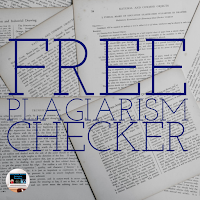 If your school is anything like mine you have been feeling the push for the Common Core standards. We are being encourage to do more reading and writing with the students. I find this challenging because, as a science teacher, I don't really know how to grade writing assignments. One thing that I often worry about is the students plagiarizing the writing assignments I give them.
If your school is anything like mine you have been feeling the push for the Common Core standards. We are being encourage to do more reading and writing with the students. I find this challenging because, as a science teacher, I don't really know how to grade writing assignments. One thing that I often worry about is the students plagiarizing the writing assignments I give them. I recently found out about PlagTracker and tested it out.
I copied and pasted student work into the website. The first time you use the website you give them an e-mail address and they will create an account for you. When your entered text has been fully checked you get an e-mail saying that it's ready to be viewed. You can log back in and see the results for up to a week. There is a premium version if you require more detailed results and want instant feedback.
How have you integrated the CCLS into your curriculum?
Friday, March 8, 2013
Free Online Graph Paper
I wanted to share with you a website that my colleague shared with me that allows you to create your own graph paper.
I know that I am always using graph papers with my middle school classes because I really trying to get them to become proficient graphers. Sometimes I am not able to get pre-printed graph paper or it just doesn't work with the graph that I am doing. This is great because you print the graph paper exactly how you want it.
Tuesday, March 5, 2013
Triptico Version 2
I have mentioned Triptico before and now there is a new version for you to explore.
Here's a video that will show you some more about Triptico.
Here's a video that will show you some more about Triptico.
Sunday, March 3, 2013
Problem Attic Update - More than just New York
Problem-Attic (a site I have mentioned in the past as a way to generate tests and worksheets from NYS Regents questions) has just updated their site with of 10,000 more questions (for a total of over 80,000). Now you can access math, science and social studies questions from 8 more states (AK CA LA MD ME NV OR and PA). The questions are for students in grades 3-12.
In additon you can find questions originally used in the National Assessment of Educational Progress (NAEP) and in the Trends in International Mathematics and Science (TIMSS).
If you haven't checked it out yet, I highly recommend it.
What sites do you like to use to generate worksheets and tests?
In additon you can find questions originally used in the National Assessment of Educational Progress (NAEP) and in the Trends in International Mathematics and Science (TIMSS).
If you haven't checked it out yet, I highly recommend it.
What sites do you like to use to generate worksheets and tests?















