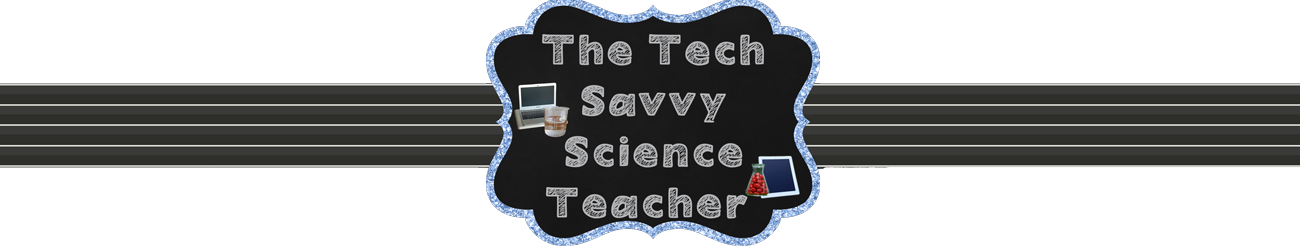Have you jumped on the Pinterest bandwagon? I have and even though many people use it to sell their stuff, you can find some good resources on it. This year I've been experimenting with flipped and blended learning and came across this collection of Pinterest Boards that go along with that. There are also some boards on Educational Technology.
What is one of your go to site for new resources?
Sunday, April 20, 2014
Friday, April 18, 2014
NMLSTA Boston 2014 Share-A-Thon Presenter Handouts
As promised I am sharing some awesome resources I came across at the NSTA conference. I went to a National Middle Level Science Teachers Association share-a-thon and there were some great things that people were doing.
NMLSTA and the presenters were nice enough to share their resources in the a shared Dropbox folder.
While you don't need a dropbox account to view the files, if you want to make a copy to save in your own dropbox you can get an account here.
What is one of your favorite places to find new resources for your classroom?
NMLSTA and the presenters were nice enough to share their resources in the a shared Dropbox folder.
While you don't need a dropbox account to view the files, if you want to make a copy to save in your own dropbox you can get an account here.
What is one of your favorite places to find new resources for your classroom?
Wednesday, April 16, 2014
StickR TrackR
I have a lot of technology in the classroom and love to share it with the kids. They don't always put things back where they are supposed to (and sometimes accidentally walk away with them)
I just learned about a neat little sticker that allows you to track things (similar to find my iPad, but for anything!). It's called TrackR and you can get on a list to get one for free.
The wireless coin sized StickR TrackR device attaches to commonly misplaced items. Using an iPhone or Android app, you can quickly locate your lost or misplaced items in seconds by causing the item to ring, using the app's hot & cold sensor, or via the last known GPS coordinates. Watch the Video Below to Learn More.
How do you keep track of stuff in your classroom?
I just learned about a neat little sticker that allows you to track things (similar to find my iPad, but for anything!). It's called TrackR and you can get on a list to get one for free.
The wireless coin sized StickR TrackR device attaches to commonly misplaced items. Using an iPhone or Android app, you can quickly locate your lost or misplaced items in seconds by causing the item to ring, using the app's hot & cold sensor, or via the last known GPS coordinates. Watch the Video Below to Learn More.
How do you keep track of stuff in your classroom?
Tuesday, April 15, 2014
Google for Education
 If you have been reading my blog or seen any of my presentations you might know that I obsessed with Google (both in and out of the classroom). Google really wants to support it's educators. They have developed some certificates that you can earn. Some are basic exams and some are more extensive certifications. One of the basic ones, that is also offered for free, is the Google for Education Basics Exam. If you are looking to learn more about Google Apps or just want to brush up I recommend you checking it out.
If you have been reading my blog or seen any of my presentations you might know that I obsessed with Google (both in and out of the classroom). Google really wants to support it's educators. They have developed some certificates that you can earn. Some are basic exams and some are more extensive certifications. One of the basic ones, that is also offered for free, is the Google for Education Basics Exam. If you are looking to learn more about Google Apps or just want to brush up I recommend you checking it out.Where do you go for technology professional development?
Monday, April 14, 2014
Mayim Bialik's NSTA Keynote Presentation
I was lucky enough to go the NSTA Boston National Conference. I saw and learned about some fantastic things. One thing that I missed however was Mayim Bialik's Keynote Presentation. She was talking on Thursday and I wasn't able to get to the conference until Friday. You may know her from Blossom and The Big Bang Theory, but many people don't realized that she has a PhD in Neuroscience.
Below is her talk about the teacher that inspired her and answers to questions from the audience.
Below is her talk about the teacher that inspired her and answers to questions from the audience.
Sunday, April 6, 2014
What I've been up to and the top 10 posts of March
This past weekend I was at the National Science Teachers Association conference in Boston. There were so many create sessions and I came away with so much. I'll be sure to share any technology related tips I learned. John Bergman was there giving a talk about Flipped Learning and by the time I got to the session it was full and they wouldn't let me in. I'm a little bummed about it, but I was told I would be able to access the materials that he shared.
- Plagiarism Tracker
- Free Online Graph Paper
- PowToon Slides - Animated Slide Shows
- Hello Bronx/Westchester STANYS
- Flubaroo - automatically grade online assignments
- Twitter as Professional Development
- Remind 101 gave me a Badge!
- Science Comics
- Dumbphones in the classroom
- Sharing Resources with Google Docs
Subscribe to:
Posts (Atom)